Thesis- spiraling out models
Yesterday was a huge step forward in the technical arena of my project. I figured out a work-flow to create spiraling paths around all of my models. I faced a number of challenges in getting it to all work out, but in the end I was able to get a working "spiraled out" model from 3ds max into maya.
A huge step forward indeed, however, my next challenge will be working on an efficient particle system that will follow along these spiraling paths. The video below was the best I could do with the particles. The only problem that I have with it is that the particles die at a rapid rate, making the overall effect flicker too much. I emailed Adam Burr, my particles and dynamics professor with my particle woes. Hopefully he will get back to me with a solution.
Below is a demo of what was achieved yesterday:
My first challenge was, creating a spiraling edgeloop. thanks to "Bridge," a new modeling feature, this makes changing looping topology into spiraling topology very easy. Simply take delete a row of polygons, and bridge connections off by one row. you get a spiraling topology. Although the edge-loop spirals around the model, the problem is you dont really get a smooth helix. This was a challenge I will talk about overcoming later.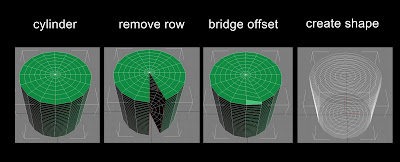
My second challenge was working between 3d Studio Max and Maya. If Autodesk had their programs working together, this would be so painless. But the reality is, the workflow between the two has some limitations.
Why would I be working in 2 different 3d packages? Dont they do the same thing? Great Question! Yes, they both can achieve the same things, however, for the specific technique I am trying to achieve both programs have their own strengths and weaknesses.
Lets take modeling for example. Although bridge can be achieved in both 3ds max and Maya, due to Max's modifier based approach, editing polygons has more flexibility in 3ds max than it does in Maya. Also, taking edge loops from a model and converting them into paths in 3ds max is a painless process. It is literally a one button operation. this process in Maya on the other hand is a bit more complicated and rather messy and tedious.
On the other hand, I need Maya for its particles and dynamcs, and rebuilding curve tools. The jagged curve witness above can be simply fixed with maya's "rebuild curve " tool.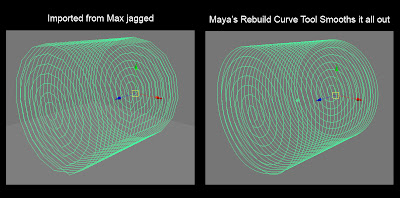
But working in 2 programs faces me with yet another challenge of bringing in paths from 3ds Max to Maya. The Autodesk FBX format, a new file format that both max and maya can read, only works with geometry and converts paths into tessellated geometry. I tried a number of formats including, .obj, .dxf, and even .ai files which are used for illustrator all with no luck. Finally I read something online about .iges files, and when i tried this file type, the spiraled path successfully imported. The only drawback is that it imports the entire path scaled up and facing a different axis. Also, I've had problems importing the geometry in iges. These are all bugs I need to work out.
2 comments:
Very crafty... looking good so far and what the hell is an .iges file. This might be a lot of work going back and forth. You need to have a strong simple work flow, but it seems like you know what you are doing.
Thanks Seon,
My plan is to finish all the modeling in max, and do a one time import into Maya to limit the amount of going back and forth.
Post a Comment